Upgrade & Secure Your Future with DevOps, SRE, DevSecOps, MLOps!
We spend hours scrolling social media and waste money on things we forget, but won’t spend 30 minutes a day earning certifications that can change our lives.
Master in DevOps, SRE, DevSecOps & MLOps by DevOps School!
Learn from Guru Rajesh Kumar and double your salary in just one year.
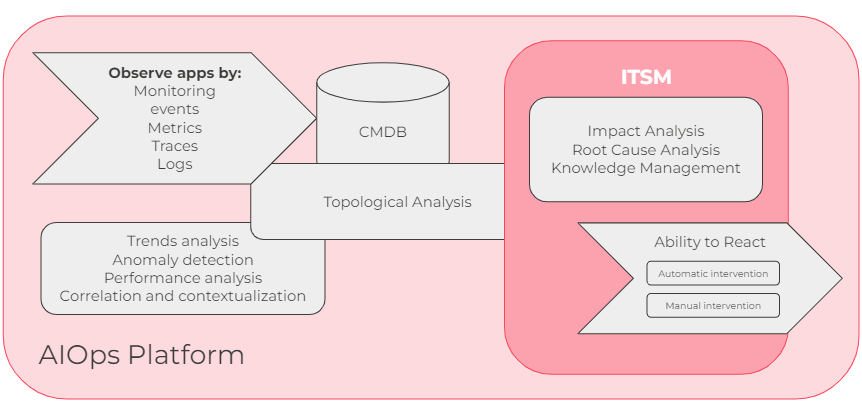
Are you tired of constantly monitoring your IT environment for potential issues and events that could impact your business operations? Do you wish there was a way to automate this process and get ahead of potential problems before they happen? If so, then AIOps may be the solution you’re looking for.
What is AIOps?
AIOps, or Artificial Intelligence for IT Operations, is an emerging technology that combines machine learning, big data analytics, and other advanced technologies to automate IT operations and improve business outcomes. It uses algorithms and data analysis to identify patterns and anomalies in IT operations data, and then uses that information to make decisions and take action.
Why Use AIOps for Event Management?
Event management is one of the most critical functions in IT operations, as it involves monitoring and responding to events that could impact business operations. However, traditional event management processes are reactive and time-consuming, and often rely on manual intervention to resolve issues.
AIOps can help streamline event management by automating the process of identifying, analyzing, and resolving events. It can also help reduce the time and effort required to manage events, and improve the accuracy and speed of incident response.
How to Use AIOps for Event Management
To use AIOps for event management, you’ll need to follow these steps:
Step 1: Collect and Analyze Data
The first step in using AIOps for event management is to collect and analyze data from your IT operations environment. This includes data from your monitoring tools, logs, and other sources.
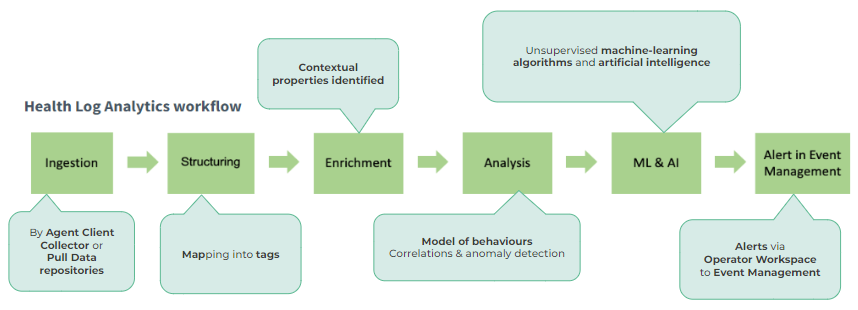
AIOps uses machine learning algorithms to analyze this data and identify patterns and anomalies that could indicate a potential event. It can also use natural language processing and sentiment analysis to identify the severity and urgency of an event.
Step 2: Create Rules and Policies
Once you’ve analyzed your data, you’ll need to create rules and policies that define how AIOps should respond to different events. For example, you may want to create a rule that automatically escalates critical events to the appropriate team or individual for resolution.
AIOps can also use predictive analytics to identify potential issues before they happen, and proactively take action to prevent them from occurring.
Step 3: Automate Incident Response
The final step in using AIOps for event management is to automate incident response. This involves using machine learning to analyze the data and determine the appropriate response to an event.
For example, if a critical application goes down, AIOps can automatically restart the application or failover to a backup server. It can also notify the appropriate team or individual of the event and provide them with the information they need to resolve the issue.
Conclusion
Using AIOps for event management can help streamline IT operations, reduce the time and effort required to manage events, and improve the accuracy and speed of incident response. By following the steps outlined in this article, you can start using AIOps to automate your event management processes and get ahead of potential issues before they happen.

Leave a Reply