Upgrade & Secure Your Future with DevOps, SRE, DevSecOps, MLOps!
We spend hours scrolling social media and waste money on things we forget, but won’t spend 30 minutes a day earning certifications that can change our lives.
Master in DevOps, SRE, DevSecOps & MLOps by DevOps School!
Learn from Guru Rajesh Kumar and double your salary in just one year.
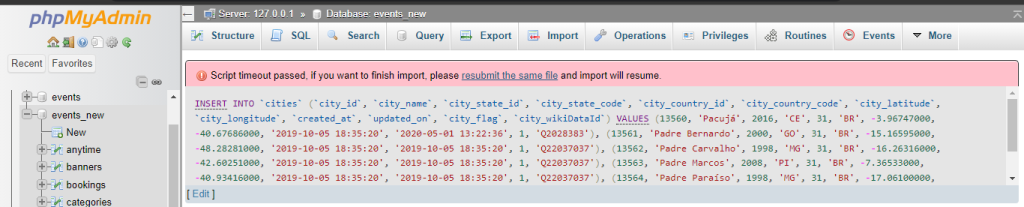
In this article we have shown How to fix the “Script timeout passed, if you want to finish import, please resubmit the same file and import will resume” error. So let’s go to solve this error.
Step:- 1
Open XAMPP and stop MYSQL
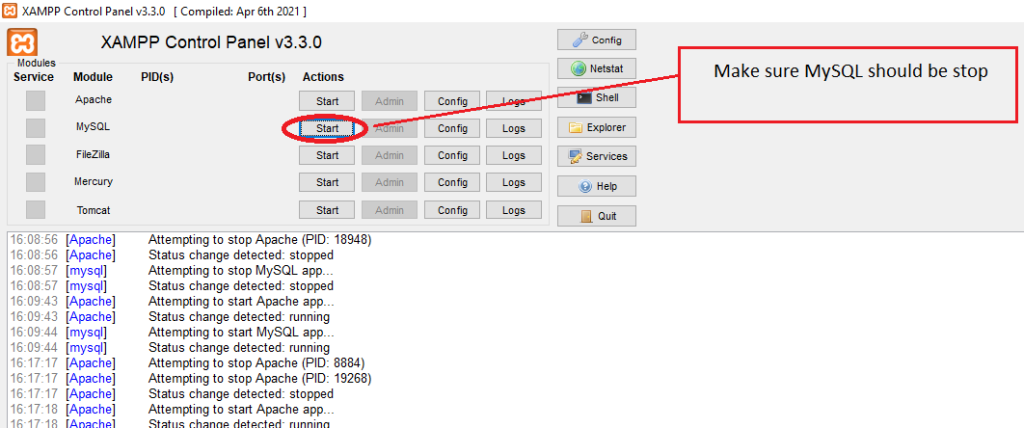
Step:- 2
Go to the below path
C:\xampp\mysql\bin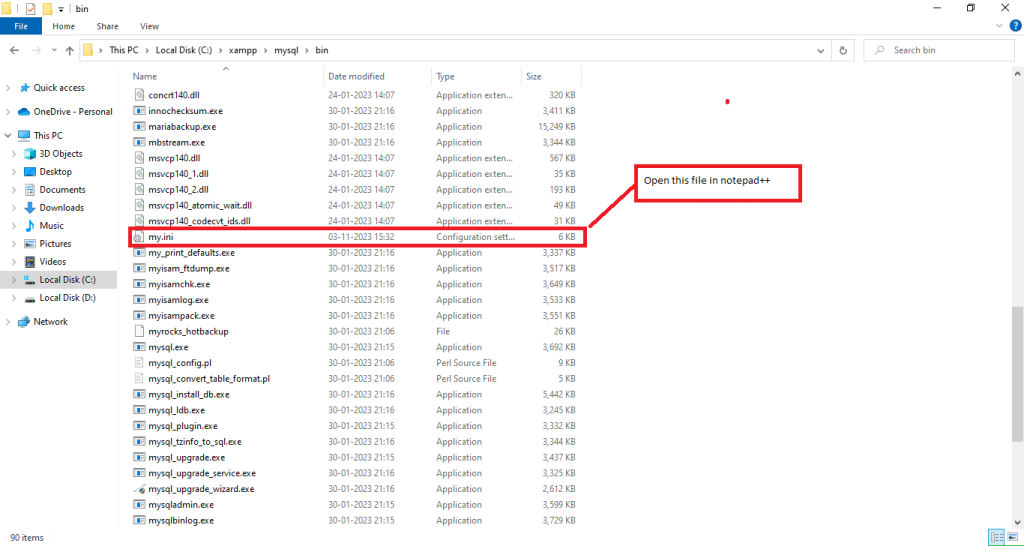
Step: 3
Open C:\xampp\mysql\bin\ my.ini in notepad++ and search the code max_allowed_packet=1M then replace the code max_allowed_packet=1024M
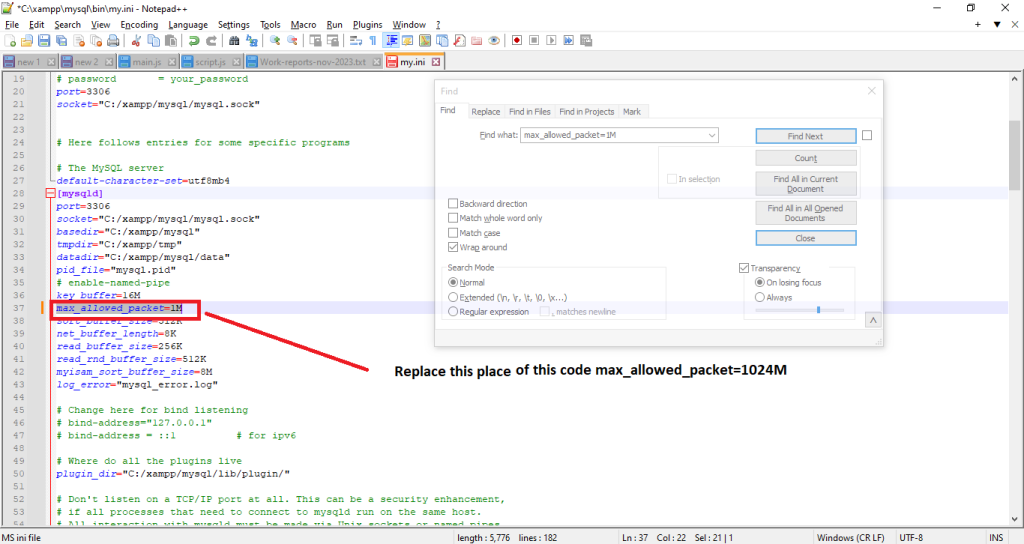
Then replace the code max_allowed_packet=1024M and save then exit file.
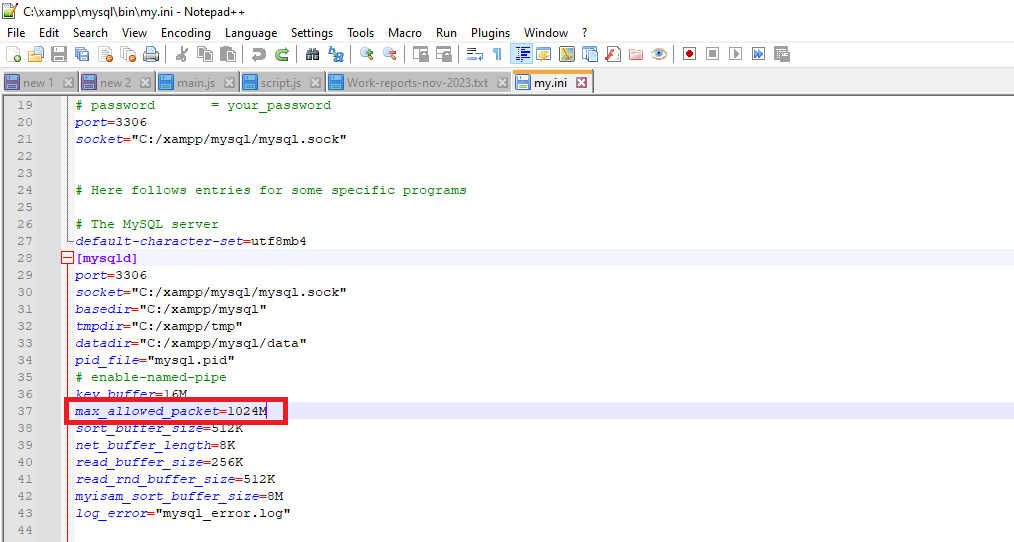
Step:- 4
Restart the xampp and go to phpyadmin and drop all table whatever you have uploaded before, and upload again then your problem has been solved.
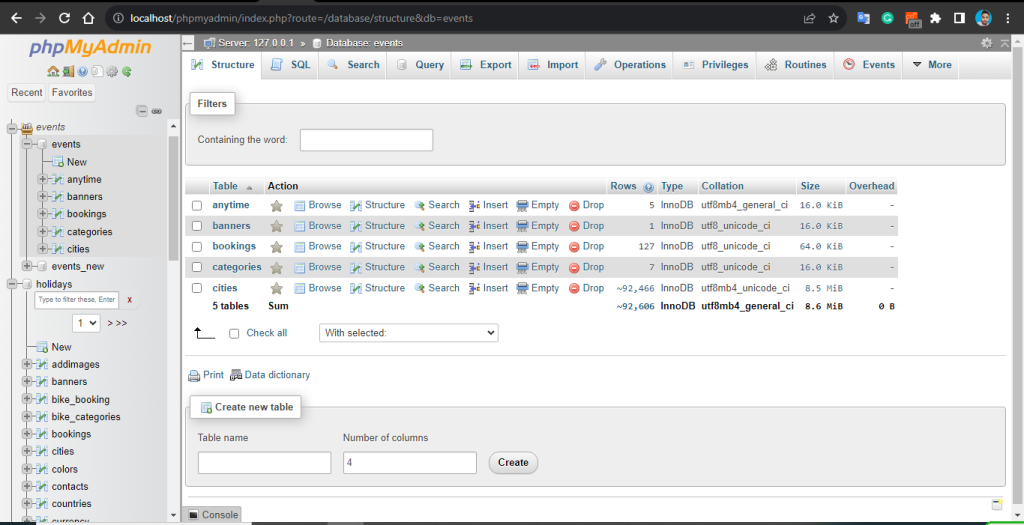

Leave a Reply